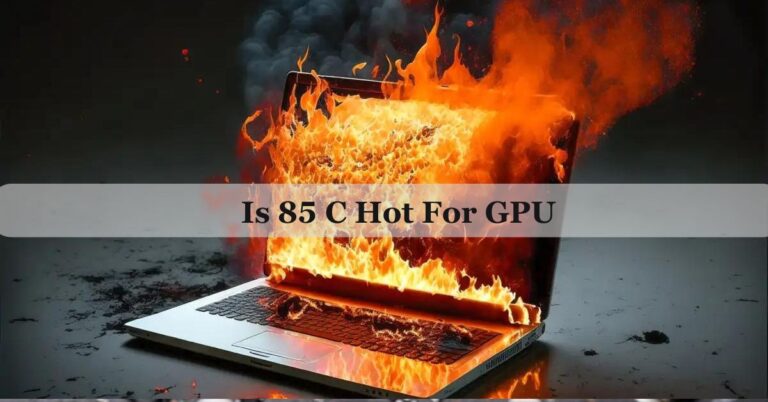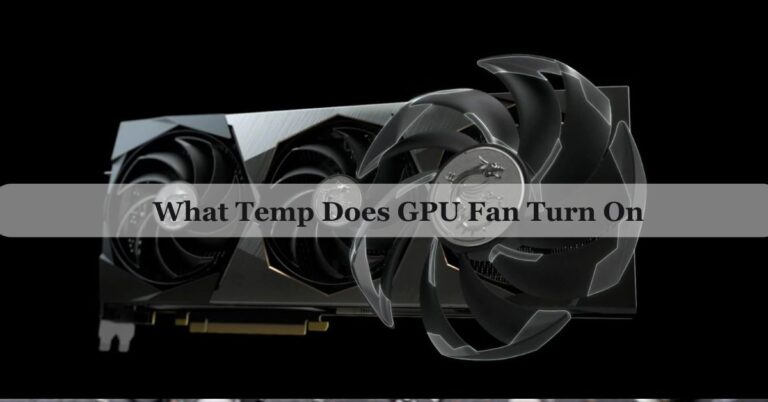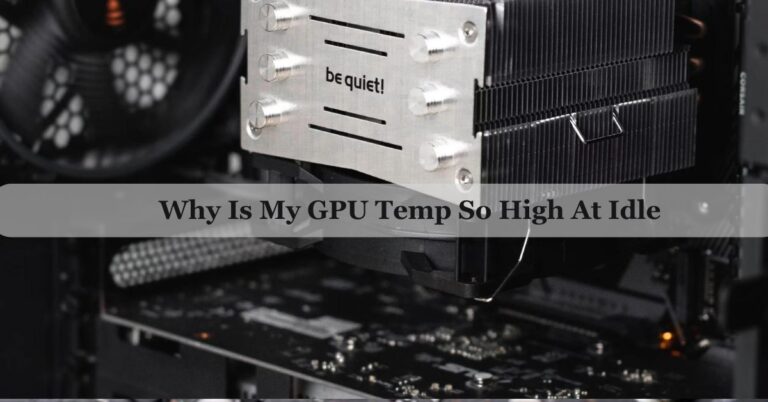What Should My GPU Temperature Be – Complete Guide For 2024!
When I first started gaming heavily, I noticed my GPU temperature was often hitting 85°C. Keeping an eye on it and improving my case airflow made a huge difference in maintaining a safer, cooler temperature.
Your GPU temperature should be between 30°C to 50°C (86°F to 122°F) when idle and 60°C to 85°C (140°F to 185°F) under load. If it goes above 85°C (185°F) often, it’s too hot.
In this article we will discuss “what should my gpu temperature be”.
Understanding GPU Temperature:
1. What Is GPU Temperature?
GPU temperature is how hot your graphics card gets while it’s working. It shows how much heat the GPU produces during tasks like gaming or video editing.
2. How GPU Temperature Is Measured?
GPU temperature is measured using sensors built into the graphics card. Software tools can read and display this temperature to help you monitor it.
Optimal GPU Temperature Ranges:
1. Idle Temperature Range:
When your computer isn’t doing much, the GPU should be between 30°C to 50°C (86°F to 122°F). This is when it’s running simple tasks or nothing at all.
2. Normal Operating Temperature Range:
During heavy use like gaming, the GPU should be between 60°C to 85°C (140°F to 185°F). This range is normal and safe for most tasks.
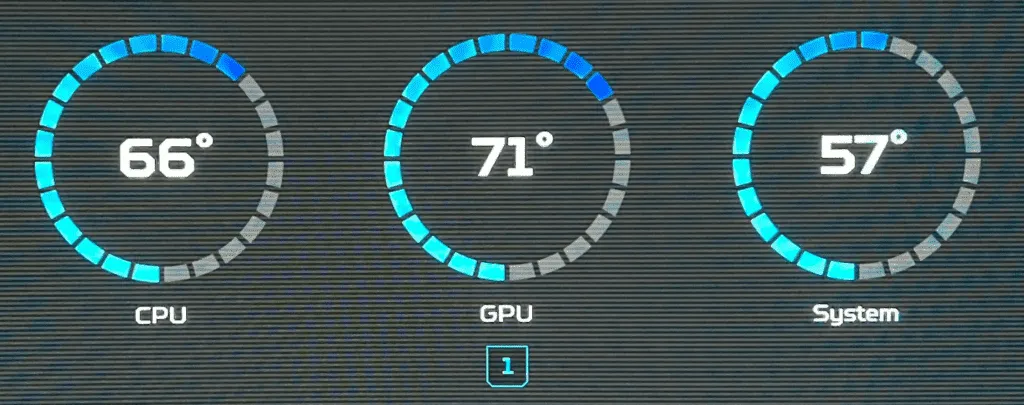
3. Maximum Safe Temperature Range:
The GPU should not exceed 85°C to 90°C (185°F to 194°F) for long periods. Going above this range often can cause damage or reduce performance.
How To Monitor GPU Temperature?
1. Built-In Software Solutions:
Most GPUs come with their own software, like NVIDIA GeForce Experience or AMD Radeon Software, which can show the temperature and performance of your GPU.
2. Third-Party Monitoring Tools:
Programs like MSI Afterburner, HWMonitor, and GPU-Z can also track your GPU’s temperature and performance. These tools offer more detailed information and are compatible with many different GPUs.
Signs Of Overheating GPU:
1. Performance Throttling:
When your GPU gets too hot, it might slow down its speed to avoid overheating. This can make games or applications run slower than usual.
2. Visual Artifacts:
High GPU temperatures can cause strange visuals on your screen, like flickering or weird lines. These are known as visual artifacts and can affect your experience.
3. System Crashes:
If your GPU is too hot, it might cause your computer to crash or freeze. This can happen because the GPU is overheating and not working correctly.
Advanced Techniques To Control GPU Temperature:

1. Custom Fan Curves:
Custom fan curves let you control how fast your GPU fans spin at different temperatures. This can help keep your GPU cooler by increasing fan speed when it gets hot.
2. Repasting The GPU:
Repasting the GPU involves removing old thermal paste and applying new paste between the GPU and its cooler. This helps improve heat transfer and can lower the GPU temperature.
3. Using Thermal Pads:
Thermal pads are placed between the GPU and its cooler to improve heat transfer. They help manage heat better and can reduce the GPU’s temperature.
What Should I Do If My GPU Temperature Is Too High?
If your GPU temperature is too high, first clean your computer to remove any dust blocking airflow. Check that the cooling system, including fans and thermal paste, is working properly. If the temperature remains high, consider upgrading your cooling system or seeking professional help.
When To Seek Professional Help?
Seek professional help if you’ve tried cleaning and adjusting your cooling system but your GPU temperature is still too high. Also, if you’re not sure how to fix cooling issues or if your GPU is showing signs of damage, a technician can provide expert assistance.
What Is Overclocking, And How Does It Affect GPU Temperature?
Overclocking means making your GPU run faster than its standard speed. This extra speed generates more heat, causing the GPU temperature to rise. Without proper cooling, overclocking can lead to overheating and potential damage.

What Is A Healthy GPU Temperature?
A healthy GPU temperature is between 30°C to 50°C (86°F to 122°F) when idle and 60°C to 85°C (140°F to 185°F) under load. Keeping your GPU within these ranges helps ensure it runs efficiently and avoids overheating issues.
What Should My Gpu Temperature Be?
Your GPU temperature should be 30°C to 50°C (86°F to 122°F) when idle and 60°C to 85°C (140°F to 185°F) during heavy tasks like gaming. Staying within these ranges helps ensure your GPU runs efficiently and avoids overheating.
Normal GPU Temperature?
A normal GPU temperature is 30°C to 50°C (86°F to 122°F) when your computer is not busy and 60°C to 85°C (140°F to 185°F) during heavy tasks like gaming. These temperatures are typical and safe for most GPUs.
Safe GPU Temps For A 3080:
For an NVIDIA GeForce RTX 3080, safe temperatures are typically 30°C to 50°C (86°F to 122°F) when idle and 60°C to 85°C (140°F to 185°F) under load like gaming. Keeping temperatures within these ranges helps ensure optimal performance and longevity.
What Should Be The Normal GPU Temp While Gaming?
While gaming, your GPU temperature should be between 60°C to 85°C (140°F to 185°F). This range is normal and safe for handling the extra heat generated during intense graphics use. Keeping the temperature within this range helps prevent overheating and maintains performance.
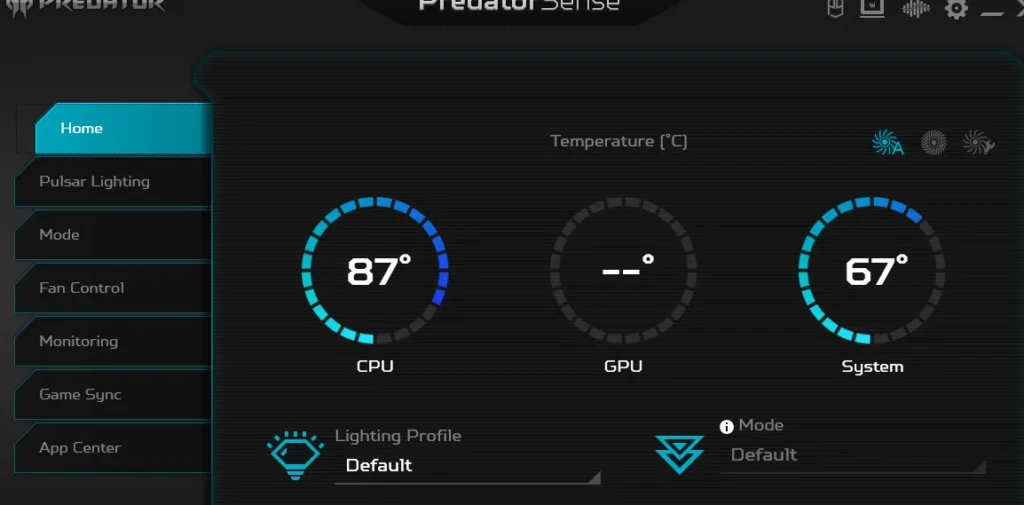
How Hot Can A GPU Run Without Damage?
A GPU can run up to 85°C to 90°C (185°F to 194°F) without risking damage. Running consistently at these temperatures can still be safe, but it’s best to keep it cooler to ensure long-term health and performance.
Should I Be Worried About My GPU Temperature?
Yes, you should be worried if your GPU temperature often exceeds 85°C (185°F), especially if it reaches 90°C (194°F) or higher. High temperatures can lead to reduced performance and potential damage to the GPU. Regularly monitor and manage temperatures to prevent issues.
Idle GPU Temperature At 60 C, Gaming At 70 C:
An idle GPU temperature of 60°C (140°F) is a bit high but still manageable, though ideally, it should be lower. During gaming, 70°C (158°F) is a normal and safe temperature for most GPUs. If the idle temperature remains high, improving airflow or cooling may help.
Is 80 C Too Hot For GPU?
An 80°C (176°F) temperature is on the high side for a GPU but generally safe during intense use like gaming. However, if your GPU consistently reaches this temperature, it’s a good idea to improve cooling to prevent potential long-term damage.
Is 50 Degrees Hot For A GPU?
A temperature of 50°C (122°F) is not hot for a GPU; it’s considered normal and healthy when the computer is idle or under light use. This temperature is well within the safe range and indicates that your cooling system is working effectively.

FAQs:
1. How Can I Tell If My GPU Is Overheating?
You can tell if your GPU is overheating if it frequently crashes, slows down, or if the fans are running loudly. Checking the temperature with software tools can confirm if it’s too high.
2. What Should I Do If My GPU Temperature Is Fluctuating A Lot?
If your GPU temperature is changing a lot, make sure the cooling system is clean and working well. Fluctuations can also be normal during different tasks, but extreme changes might need further checks.
3. Can Using A Laptop Affect My GPU Temperature Differently Than A Desktop?
Yes, laptops often have less cooling space compared to desktops, so GPU temperatures in laptops can be higher. Ensuring good airflow and using a cooling pad can help.
4. Is It Safe To Use My Computer If The GPU Temperature Is High?
It’s not ideal to use your computer if the GPU temperature is too high. Overheating can cause damage. Try to fix the cooling issues before using it again.
5. How Can I Improve Airflow In My Computer Case?
To improve airflow, make sure there are enough case fans, organize cables neatly, and keep dust filters clean. Good airflow helps keep the GPU and other components cool.
6. How Do I Know If My GPU’s Cooling Fans Are Working Properly?
You can check if the GPU cooling fans are working by listening for noise or feeling for air movement. Some software tools can also show if the fans are running at the right speed.
7. Can A Faulty Power Supply Affect GPU Temperature?
Yes, a faulty power supply can cause unstable power delivery, which might affect GPU performance and temperature. Ensure your power supply is in good condition.
8. What Is Thermal Paste, And Does It Affect GPU Temperature?
Thermal paste helps transfer heat from the GPU to the cooling system. If it dries out or is poorly applied, it can cause higher temperatures. Reapplying thermal paste can help.
9. Should I Upgrade My GPU’s Cooling System If It’s Running Hot?
If your GPU often runs hot, upgrading to a better cooling system or adding more case fans can help manage the temperature better.
10. Can Overloading My GPU With Too Many Applications Increase Its Temperature?
Yes, running too many applications or demanding programs can increase the GPU temperature. Closing unused applications can help lower the temperature.
Conclusion:
In conclusion, keeping your GPU temperature within 30°C to 50°C (86°F to 122°F) when idle and 60°C to 85°C (140°F to 185°F) under load is key to ensuring safe and efficient operation. Regularly monitor your GPU’s temperature, maintain proper cooling, and address overheating issues promptly to prevent performance drops and potential damage. Proper care helps extend the lifespan and performance of your GPU.