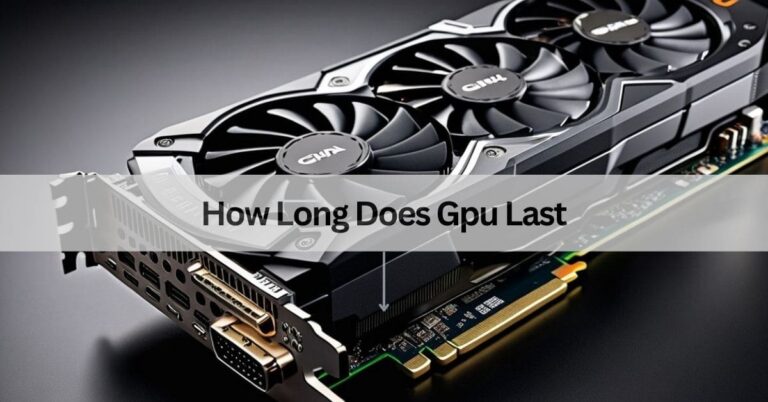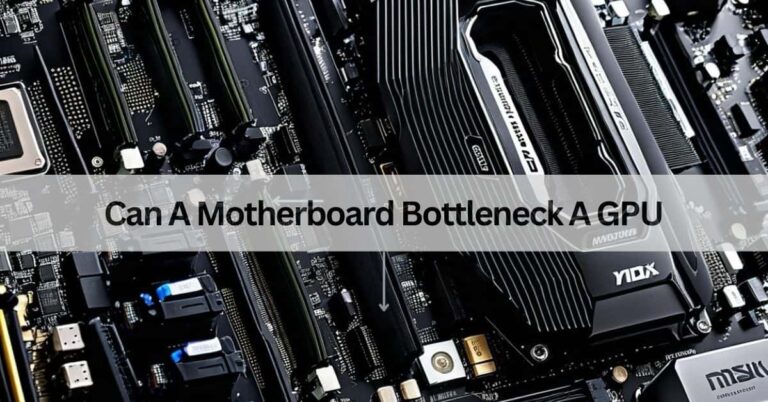Is Minecraft Cpu Or Gpu Intensive – Find Out Here!
When I started playing Minecraft, I noticed it relied more on my CPU than the GPU, especially during complex builds and redstone setups. Upgrading my processor made a big difference in reducing lag. However, adding a better GPU improved the visuals slightly, especially with shaders.
Minecraft is more CPU-intensive than GPU-intensive, especially for tasks like world generation and redstone mechanics. However, a good GPU helps with higher resolutions, smooth graphics, and shaders for better visuals.
This article will discuss “Is Minecraft CPU Or GPU Intensive”.
What Does the CPU or GPU Do?

CPU (Central Processing Unit):
The CPU (Central Processing Unit) is the main part of a computer that handles tasks and instructions. It processes data, performs calculations, and manages the flow of information between hardware and software. It acts as the “brain” of the computer.
GPU (Graphics Processing Unit):
A GPU (Graphics Processing Unit) is a computer chip that makes graphics and images on a screen look better and work faster. It is used in computers, phones, and gaming devices to process videos, games, and animations efficiently.
Read More: Benchmark Graphics Card Test – Find The Right Gpu For You!
How Minecraft Uses the CPU Or GPU
CPU Usage in Minecraft:
CPU usage in Minecraft shows how much of your computer’s processor the game is using. Higher usage may happen with large worlds, many players, or mods. To reduce it, lower game settings, close other apps, or use better hardware.
GPU Usage in Minecraft:
Minecraft uses the GPU to process graphics, such as rendering blocks, lighting, and textures. A powerful GPU helps run the game smoothly, especially with shaders or high settings. Integrated GPUs can work, but dedicated ones give better performance for detailed visuals and higher frame rates.
Comparing CPU and GPU Usage in Minecraft
1. Role of the CPU in Minecraft
The CPU in Minecraft runs the game by processing actions, calculations, and commands. It handles player movement, block updates, mob behavior, and redstone circuits. A strong CPU ensures smooth gameplay, especially when playing on large maps or with many active elements.
2. Role of the GPU in Minecraft
The GPU in Minecraft helps improve graphics and performance. It makes the game run smoothly, especially with high-quality visuals and complex settings. The better the GPU, the more detailed the world looks and the smoother the game runs.
Optimizing Performance in Minecraft
1. Adjust Video Settings
Adjusting video settings allows you to control factors like brightness, contrast, resolution, and sound. This helps improve the viewing experience based on your device and preferences. You can change these settings in video players or app menus to suit your needs.
2. Optimize Resource Packs
Optimizing resource packs helps improve performance in games or apps. It reduces file sizes and makes them run faster. By using simpler textures or removing unused items, you can save space and improve speed. This makes the experience smoother for users.
3. Manage Mods
Managing mods means handling moderators who control online groups or platforms. They ensure rules are followed, remove harmful content, and help keep the community safe. It’s important to choose trusted people for this role to maintain a friendly and respectful environment.
4. Update Graphics Drivers
Updating your graphics drivers is important to keep your computer running smoothly. New drivers can fix problems, improve performance, and support the latest features. To update, go to your graphics card manufacturer’s website or use the device manager on your PC.
5. Allocate More RAM
Allocating more RAM helps improve the speed and performance of your computer. It allows programs to run faster and prevents your system from freezing. You can increase RAM by adding more memory or adjusting settings in your computer’s system configuration.
6. Close Background Applications
Closing background applications can help improve your device’s performance. These apps use memory and processing power even when you’re not using them. By closing unnecessary apps, your device can run faster and have better battery life. This helps with smoother tasks and performance.
7. Use a Performance-Friendly System Configuration
A performance-friendly system configuration means using settings and hardware that allow your computer to run smoothly without slowing down. Choose the right memory, storage, and processor, and optimize your software to improve performance and efficiency, making tasks faster and easier to complete.
Pros and Cons of CPU vs. GPU for Minecraft

CPU Pros
CPUs (Central Processing Units) are the main part of a computer. They handle instructions, control tasks, and process data. A good CPU makes the computer run faster, improving performance for tasks like gaming, work, and other activities. It is essential for smooth computing.
GPU Pros
GPUs (Graphics Processing Units) speed up tasks like gaming, video editing, and data processing. They improve performance, allow multitasking, and handle complex calculations faster than CPUs. GPUs are essential for tasks needing high graphic power and efficient computing.
Read More: Can Gpu Kill An Ssd – What You Need To Know!
Ideal Use Cases
For Vanilla Minecraft Players
Vanilla Minecraft players enjoy the basic version of the game without mods or extra features. They focus on the original gameplay, which includes mining, crafting, building, and surviving. It’s the purest Minecraft experience, keeping things simple and true to the game’s original design.
For Modded Minecraft Players
Modded Minecraft players use custom mods to change the game. These mods add new features, blocks, items, and gameplay mechanics. Players can customize their Minecraft experience, making it more fun and unique. Mods help create new adventures and challenges within the game world.
For Players Using Shaders
Players using shaders can make their games look better by adding special effects. Shaders change how light, shadows, and colors appear, making everything look more realistic or stylish. They are often used in Minecraft and other games to improve graphics and visuals.
Is Minecraft a graphic-intensive game?
Minecraft is not very graphic-intensive. Its blocky graphics are simple, and the game runs well on most devices. It does not require high-end hardware to play smoothly, making it accessible to a wide range of players with different system capabilities.
Is modded Minecraft CPU or GPU intensive:
Modded Minecraft can be both CPU and GPU intensive. The CPU handles the game’s logic, while the GPU manages graphics. The more mods you add, especially ones that affect world generation or graphics, the more demanding the game becomes on both the CPU and GPU.
Is Minecraft Bedrock CPU or GPU intensive:
Minecraft Bedrock mainly uses the CPU for game logic, world generation, and physics. However, the GPU is important for rendering graphics, especially at higher settings or with resource packs. The game is more CPU-dependent but can benefit from a good GPU for better performance.
Is Minecraft shaders CPU or GPU intensive:
Minecraft shaders are more GPU-intensive than CPU-intensive. They use the graphics card to improve visual effects like lighting, shadows, and textures. A strong GPU is needed to run shaders smoothly, while the CPU handles the game’s basic processing tasks.
Is Minecraft Java using more CPU than GPU?

Minecraft Java Edition uses more CPU than GPU, especially for tasks like world generation and running complex redstone. The game focuses on CPU for most processing, while the GPU is used mainly for graphics. A strong CPU improves performance more than a powerful GPU.
Read More: Pc Won’t Turn On When Gpu Connected – Fix It Now!
FAQs:
1. Is Minecraft Cpu Or Gpu Intensive?
Minecraft is more CPU-intensive than GPU-intensive. The game relies on the CPU for processing game logic, world generation, and running the physics and AI systems.
2. Can I play Minecraft Java Edition on a low-end PC?
Yes, Minecraft Java Edition can run on a low-end PC, but performance may be slower. Lowering the graphics settings can help improve gameplay.
3. Does Minecraft Java Edition support mods?
Yes, Minecraft Java Edition supports mods. You can install and use mods to enhance gameplay with custom features and content.
4. How do I improve Minecraft Java Edition performance?
To improve performance, reduce graphic settings, close background applications, and consider upgrading your CPU if you experience lag or slow performance.
5. Can I play Minecraft Java Edition with a controller?
Yes, you can play Minecraft Java Edition with a controller, but it may require third-party software to map controller inputs.
Conclusion:
Minecraft Java Edition primarily relies on the CPU for most of its tasks, with the GPU handling graphics. While it can run on lower-end systems, performance can be optimized by adjusting settings and upgrading hardware. Supporting mods adds more customization and fun. With proper tweaks, players can enjoy smooth gameplay even on less powerful PCs.