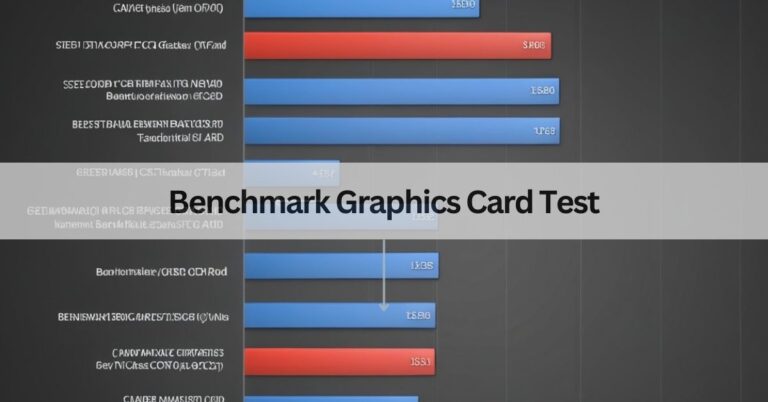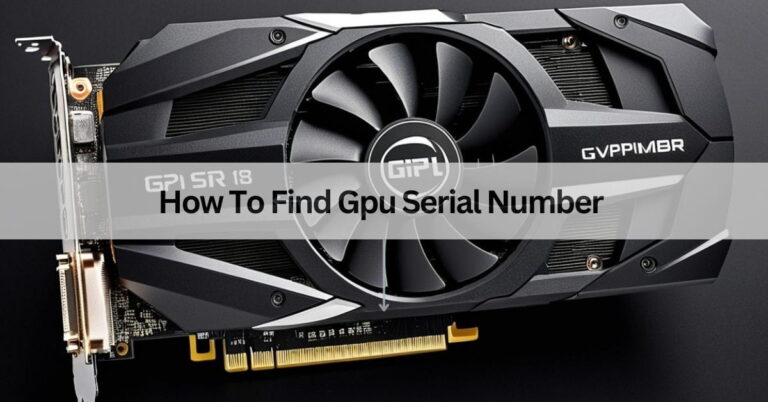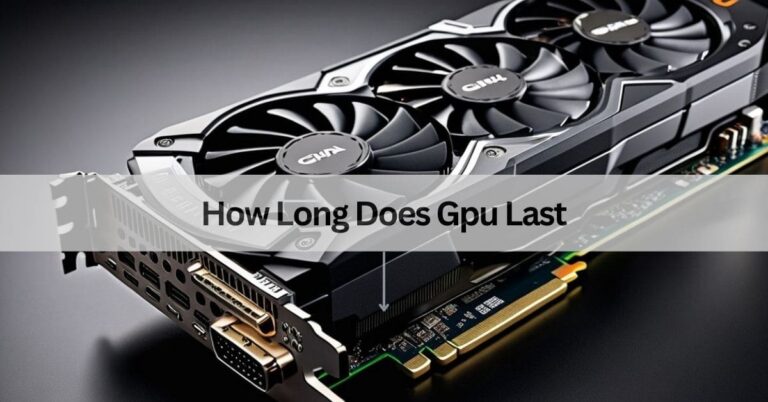GPU Junction Temperature 6700 xt – Everything You Need to Know!
After upgrading to the 6700 XT, I noticed my GPU junction temperature was hitting 95°C during gaming. At first, I was worried it might be overheating, but I learned this is within AMD’s safe limits. Tweaking the fan curve and improving case airflow brought it down to a comfortable 85°C—now it runs cooler and quieter!
The GPU junction temperature for the 6700 XT is the hottest point on the chip. It’s safe up to 110°C, but keeping it below 90°C ensures better performance and longer lifespan.
This article will discuss “GPU Junction Temperature 6700 xt”.
What is an acceptable GPU junction temp?

An acceptable GPU junction temperature is usually between 70°C and 85°C during heavy use. Some GPUs can handle up to 100°C, but staying below 90°C is safer for long-term performance and reliability. Always check your GPU manufacturer’s guidelines for specific limits.
Read More: Is A Dual Gpu Set Up Possible For Gaming On Linux – A Complete Guide!
What is the GPU temperature of the RX 6700 XT?
The RX 6700 XT’s GPU temperature usually ranges between 60°C and 80°C during gaming or heavy tasks. Under normal use, it stays around 40°C to 50°C. Proper cooling and good airflow help keep the temperature safe for the graphics card.
What Causes High Junction Temperatures on the 6700 XT?
High junction temperatures on the 6700 XT can be caused by a variety of factors. Here’s a detailed breakdown:
1. Insufficient Airflow in the PC Case
- Poor case ventilation prevents proper heat dissipation.
- Blocked or poorly positioned intake and exhaust fans can trap hot air inside.
2. Inefficient GPU Cooling Solution
- Stock coolers may not be sufficient for heavy workloads or overclocking.
- Dust buildup on the GPU heatsink and fans reduces cooling efficiency.
3. High Ambient Room Temperature
- Warmer room temperatures increase the baseline GPU temperature.
- Poor air conditioning or gaming in a small, enclosed space can amplify the problem.
4. Overclocking the GPU
- Pushing the GPU beyond its factory settings increases power draw and heat output.
- Without proper cooling adjustments, temperatures can rise significantly.
5. Ineffective Fan Curve Settings
- Default or poorly tuned fan curves might not ramp up fan speeds appropriately under load.
- Custom fan profiles can help maintain optimal junction temperatures.
Addressing these factors can significantly improve the junction temperatures of the 6700 XT, ensuring better performance and longevity for your GPU.
How Can I Check the Junction Temperature of My 6700 XT?
To check the junction temperature of your 6700 XT, use monitoring software like AMD Radeon Software or tools like HWInfo or MSI Afterburner. Look for “Hotspot” or “Junction Temperature” in the software to view the detailed temperature readings.
What is the idle temps for 6700 XT?
The idle temperature for a 6700 XT graphics card typically ranges between 30°C to 40°C (86°F to 104°F). It can vary depending on the environment, airflow, and system load. Keeping it within this range ensures better performance and longevity of the card.
What is the maximum junction temperature?
The maximum junction temperature refers to the highest temperature a component, like a semiconductor, can safely handle before it may get damaged. Exceeding this temperature can lead to performance issues or failure. Managing it is important for the reliability and longevity of electronic devices.
What Are the Best Ways to Lower 6700 XT Junction Temperatures?

To lower the junction temperature of a 6700 XT, improve airflow in your PC case, use a better CPU cooler, apply high-quality thermal paste, keep the room cool, and reduce GPU overclocking. Cleaning dust from fans also helps maintain optimal temperatures.
Read More: How To Know If Gpu Will Fit In Case – Step-By-Step Guide!
Does High Junction Temperature Affect 6700 XT Performance?
Yes, high junction temperatures can have a noticeable impact on the performance of the 6700 XT. Here’s how it affects performance in detail:
1. Throttling to Prevent Overheating
- When the GPU junction temperature exceeds safe limits, the 6700 XT will throttle its performance to reduce heat generation.
- Throttling reduces clock speeds, leading to lower frame rates and less responsive gaming or rendering performance.
2. Increased Risk of GPU Instability
- Operating at high temperatures can cause the GPU to become unstable, leading to crashes or graphical glitches.
- Prolonged exposure to high heat can degrade the hardware, making it more prone to errors and instability.
3. Reduced Lifespan of the GPU
- Continuous high temperatures accelerate the aging of the components, shortening the GPU’s overall lifespan.
- Prolonged overheating may eventually lead to permanent damage to the GPU’s circuits or other internal components.
4. Higher Fan Noise and Lower Cooling Efficiency
- To combat high temperatures, fans may need to run at higher speeds, which increases noise levels.
- This can be distracting and uncomfortable, especially during intensive gaming or long rendering sessions.
5. Power Consumption and Efficiency Loss
- High junction temperatures increase the GPU’s power consumption, as the system tries to maintain stability under thermal stress.
- The increased power demand reduces overall system efficiency, leading to higher energy costs.
Maintaining an optimal GPU junction temperature is essential for ensuring the 6700 XT performs at its best, without compromising stability or longevity.
Why Does My 6700 XT Junction Temperature Spike During Gaming?
The spike in junction temperature of your 6700 XT during gaming happens because the GPU works harder, generating more heat. High performance tasks like gaming push the GPU to its limits, causing temperature increases. Ensure your cooling system is efficient to maintain optimal performance.
Can Adjusting Fan Speeds Reduce 6700 XT Junction Temperature?
Yes, adjusting fan speeds can help lower the junction temperature of the 6700 XT. Increasing fan speeds improves airflow, allowing the GPU to cool more efficiently, which can reduce heat buildup and keep the temperature within a safe range for better performance and longevity.
What Is the Difference Between GPU Core Temperature and Junction Temperature?
GPU Core Temperature
- Definition: This temperature measures the heat of the main processing unit (the GPU core), which is responsible for executing graphical tasks.
- Location: It is typically measured at the GPU’s core, where most of the computational work is done.
GPU Junction Temperature
- Definition: Junction temperature refers to the heat near the “junction” or the point where the GPU core meets the heat spreader and is responsible for thermal transfer. It is a more specific temperature reading that provides insight into the heat at the junctions of the GPU components.
- Location: It is measured at various hotspots within the GPU, often near the power delivery area and other internal regions that generate heat.
Key Differences
- Measurement Location: Core temperature measures the GPU’s processing core, while junction temperature refers to hotspots in the internal components.
- Usage in Monitoring: Core temperature is more commonly checked by most users for gaming performance, but junction temperature is important for diagnosing thermal issues that may not be visible through core temperature readings alone.
Are Aftermarket Coolers Better for Managing 6700 XT Junction Temperature?

Aftermarket coolers can help reduce the junction temperature of the 6700 XT by improving airflow and cooling performance. They often provide better heat dissipation than stock coolers, which can lead to lower temperatures, quieter operation, and better overall GPU performance during heavy use.
Read More: How Long Does Gpu Last – Find Out Here!
FAQs:
1. How do aftermarket coolers improve GPU Junction Temperature 6700 xt?
Aftermarket coolers offer better airflow and larger heatsinks, which help in more efficient heat dissipation. This results in lower temperatures, especially during heavy gaming or rendering tasks.
2. Are aftermarket coolers easy to install on a 6700 XT?
Yes, most aftermarket coolers are designed to be easy to install with clear instructions. However, some may require more advanced skills, depending on the model.
3. Will an aftermarket cooler make my 6700 XT quieter?
Yes, aftermarket coolers often have quieter fans and more efficient cooling designs compared to stock coolers, reducing noise during heavy usage.
4. Do I need to replace the stock cooler for better performance?
While the stock cooler works fine for most users, upgrading to an aftermarket cooler can offer better cooling and help maintain consistent performance during intense workloads.
5. What are the best aftermarket coolers for the 6700 XT?
Some of the best aftermarket coolers include the Arctic Accelero Xtreme IV and the MSI Torx fan coolers. These models offer efficient cooling and quiet performance for the 6700 XT.
Conclusion:
Aftermarket coolers can significantly improve the cooling performance of the 6700 XT, offering better heat dissipation, quieter operation, and lower junction temperatures. This upgrade is especially beneficial for users who push their GPUs to the limit during gaming or heavy workloads. While installation is generally straightforward, it’s important to choose a cooler that fits your system and cooling needs.