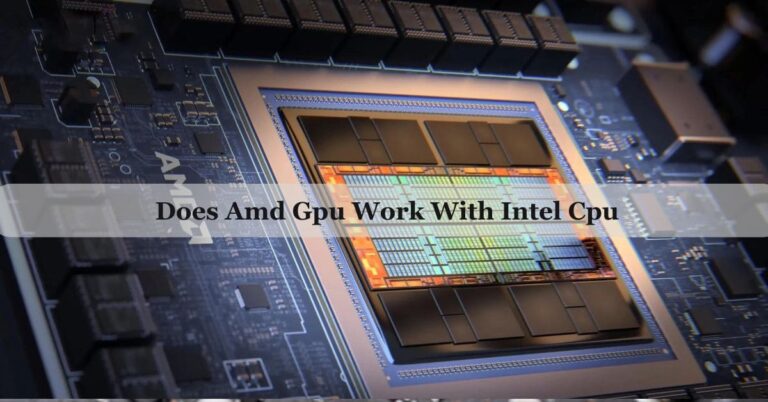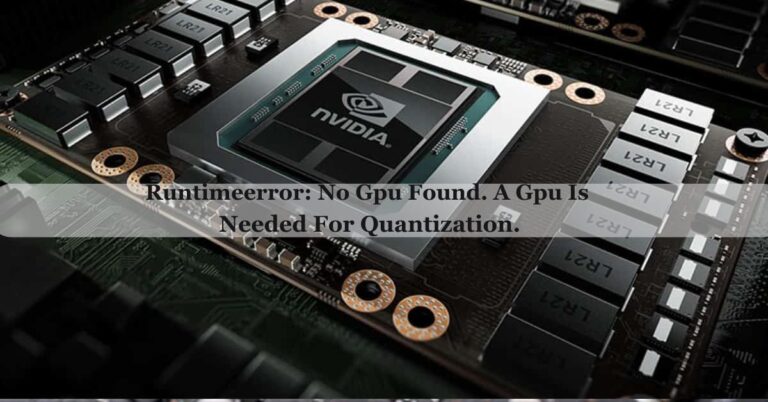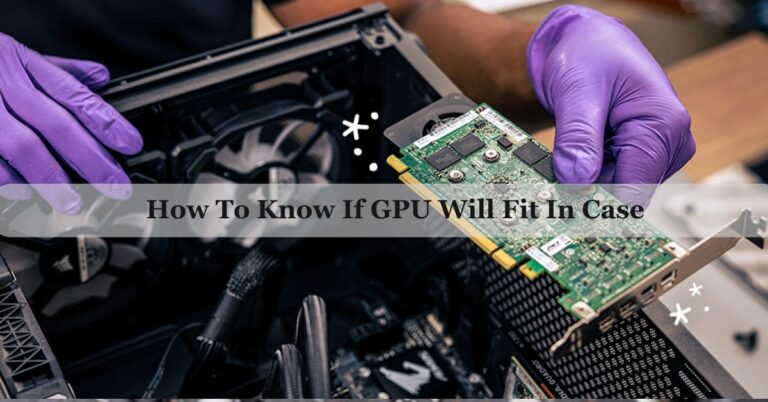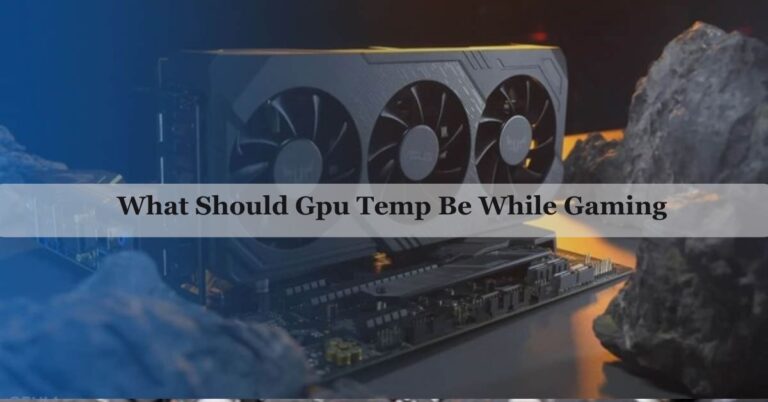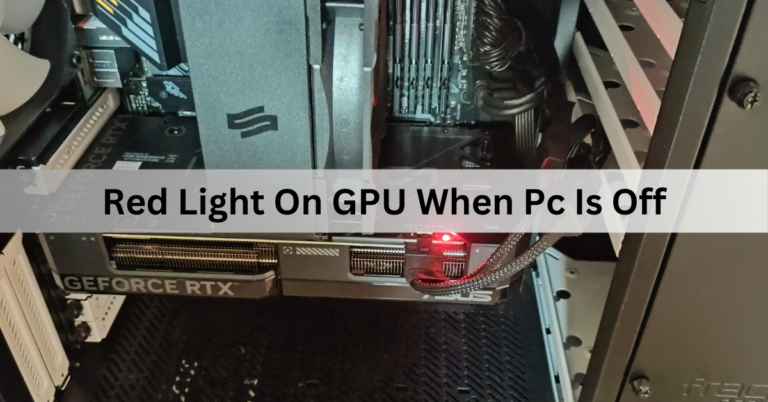What Should GPU Usage Be When Gaming – GPU Usage 2024!
In my experience, aiming for high GPU usage has really boosted my gaming performance and visual quality. Whenever I notice lower usage, I tweak my settings to get the most out of my GPU.
When gaming, GPU usage should ideally be between 90-100%. This means your GPU is working hard to give you the best graphics and smooth gameplay. Lower usage might mean your game isn’t very demanding or other parts of your PC are limiting performance.
In this article, we will discuss “ What should GPU usage be when gaming”
Understanding GPU Usage:
What Is GPU Usage?
GPU usage shows how much of your Graphics Processing Unit’s power is being used. It is measured as a percentage and indicates how hard the GPU is working to handle graphics. Higher GPU usage means your GPU is actively working to render detailed images and smooth gameplay.
How GPU Usage Is Measured?
GPU usage is measured as a percentage of the GPU’s total capacity. Tools like Task Manager or special software show this percentage, telling you how much of the GPU’s power is being used. A higher percentage means the GPU is working harder to handle graphics.
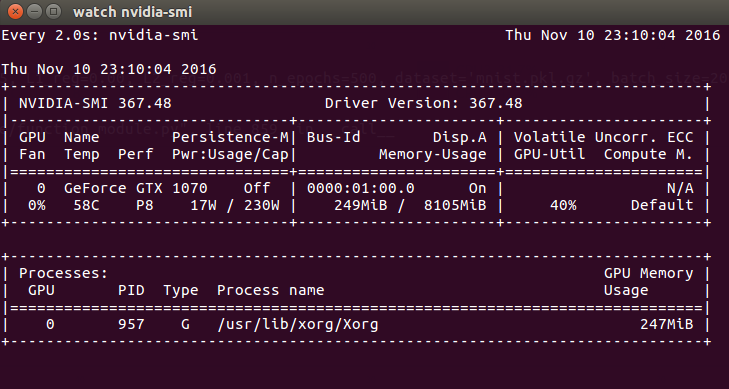
Why Is GPU Usage Important For Gaming?
GPU usage is important for gaming because it shows how well your GPU is handling the game’s graphics. High usage means the GPU is working hard to provide smooth and detailed visuals. Proper GPU usage helps prevent lag and ensures a better gaming experience.
How To Check GPU Usage?
Using Task Manager:
1. Open Task Manager by pressing `Ctrl + Shift + Esc`.
2. Go to the ‘Performance’ tab.
3. Select ‘GPU’ from the left menu to see the usage percentage.
Using MSI Afterburner:
1. Download and install MSI Afterburner.
2. Open the program and look for the ‘GPU Usage’ graph.
3. This graph shows real-time usage and helps monitor performance.
Using NVIDIA or AMD Software:
1. Open NVIDIA GeForce Experience or AMD Radeon Software.
2. Look for the ‘Performance’ or ‘Monitoring’ section.
3. Check the GPU usage statistics displayed there.
What Is Ideal GPU Usage When Gaming?
The ideal GPU usage when gaming is usually between 90-100%. This means your GPU is working hard to give you the best performance and smooth gameplay. If GPU usage is too low, it may indicate that the game isn’t demanding enough or other parts of your computer are limiting performance.
Normal GPU Usage Idle:
When your computer is idle, normal GPU usage is usually very low, often between 1-10%. This low usage means the GPU is not working hard because there are no demanding tasks or graphics to handle.
Why Monitor GPU Temperature?
Monitoring GPU temperature is important to prevent overheating, which can damage your GPU and other computer parts. Keeping an eye on the temperature helps ensure that your GPU runs smoothly and lasts longer.
Impact Of High GPU Usage On Gaming Experience:

1. Better Performance:
High GPU usage usually means your graphics card is working hard to deliver the best possible performance. This often results in smoother gameplay and better visual quality, as the GPU can handle high settings and detailed graphics.
2. Increased Heat:
When the GPU is used heavily, it generates more heat. If your system is not well-ventilated or cooled, this extra heat can cause the GPU to throttle its performance to avoid overheating, which may lead to reduced frame rates or lag.
3. Possible Wear and Tear:
Consistently high GPU usage can lead to increased wear and tear on the hardware over time. Regularly checking temperatures and ensuring proper cooling can help prevent potential damage and maintain long-term performance.
Tools For Monitoring GPU Usage:
You can use Task Manager on Windows to check GPU usage. Simply go to the ‘Performance’ tab and select ‘GPU’ from the menu. For more detailed real-time information, MSI Afterburner provides insights into GPU usage and temperature. You can download it from MSI’s official website.
NVIDIA GeForce Experience and AMD Radeon Software offer GPU usage and performance metrics tailored to their respective graphics cards. You can find these tools on the NVIDIA website and the AMD website.
Factors Influencing GPU Usage In Games:
Game Settings And Resolution:
Higher game settings and resolutions demand more from the GPU. Ultra settings and 4K resolution will significantly increase GPU usage compared to medium settings and 1080p resolution.
Graphics Quality And Game Optimization:
Some games are better optimized than others. Well-optimized games run efficiently, keeping GPU usage within ideal ranges, while poorly optimized games can overwork the GPU.
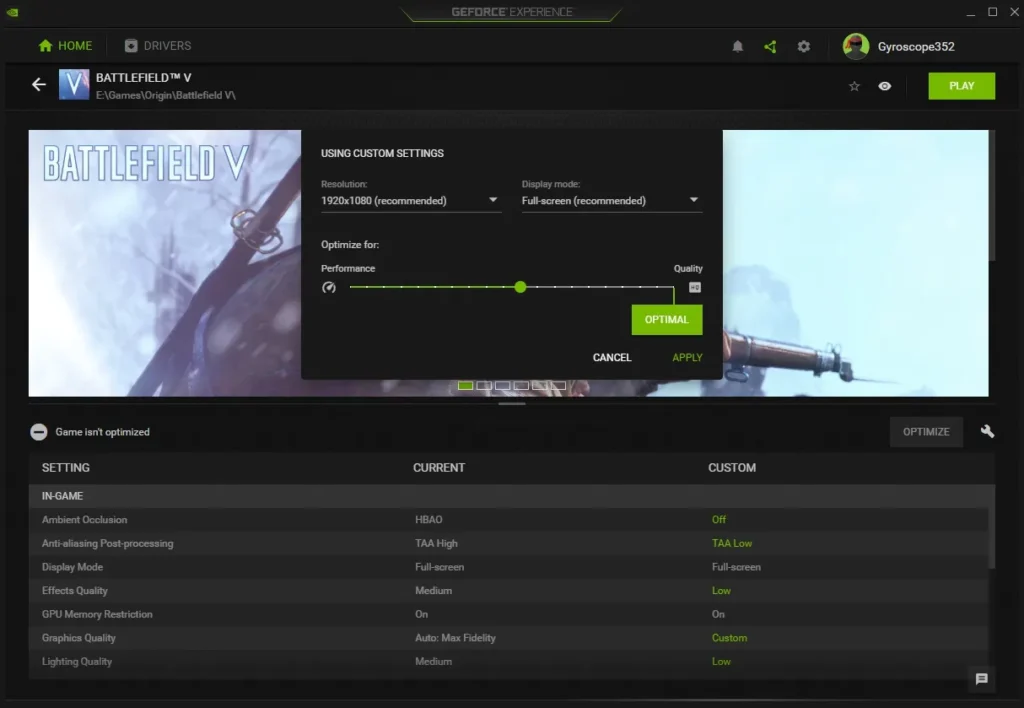
System Components And Bottlenecks:
Other system components, such as the CPU and RAM, can also impact GPU usage. A weak CPU can bottleneck the GPU, preventing it from reaching its full potential.
What Should GPU Usage Be When Gaming?
When gaming, GPU usage should ideally be between 90-100% to ensure the best performance and smooth gameplay. This high usage means the GPU is working hard to handle all the
graphics details. If GPU usage is lower, it might suggest that the game isn’t very demanding or that other parts of your PC are limiting performance.
How Much GPU Usage Is Normal For Gaming?
Normal GPU usage for gaming is usually between 90-100%. This level shows that your GPU is fully working to provide smooth and high-quality graphics. If the usage is lower, it might mean the game isn’t very demanding or your PC has other performance limits.
How Can I Lower My GPU Usage If It’s Too High?
To lower GPU usage if it’s too high, you can reduce the game’s graphics settings, like lowering resolution or turning off extra effects. You can also close other programs running in the background that use GPU resources. Ensuring your PC has good cooling can also help manage high GPU temperatures.
Should Your GPU Be At 100%?
Your GPU does not always need to be at 100%. While 100% usage indicates that your GPU is working hard to deliver the best performance, it is not necessary for all games. Lower GPU usage can still provide smooth gameplay if the game is less demanding or if other parts of your PC are limiting performance.

Should I Let My GPU Be At 99% All The Time While Gaming?
Letting your GPU be at 99% all the time while gaming is usually fine as long as temperatures stay safe. It means your GPU is working hard to give you the best performance. Make sure your system has good cooling to prevent overheating and ensure long-term health of your GPU.
Is GPU Usage At 98% Ideal ?
A GPU usage of 98% is generally ideal, as it means your GPU is working hard to provide high performance and smooth gameplay. This high usage indicates that the GPU is handling the game’s graphics effectively.
96% Gpu Usage Almost Constant:
A constant GPU usage of 96% is normal and indicates that your GPU is almost fully utilized while gaming, which usually means good performance. As long as temperatures are within a safe range, this high usage is fine. If you notice overheating, improve cooling or adjust settings to manage the load.
5% CPU, 95% GPU In Games. Is That Normal?
Yes, it’s normal for the GPU to be at 95% while the CPU is at 5% in some games. This usually happens when the game relies more on graphics performance than on the CPU. However, if the CPU usage is consistently very low, it might indicate that the CPU is not fully utilized.
How Much GPU Usage Is Safe?
GPU usage is safe when it stays below 85-90°C. Usage percentages can be high during demanding tasks, but ensure that your GPU temperature remains within safe limits to avoid overheating.
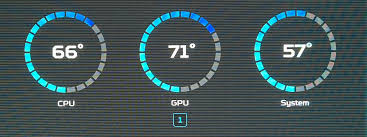
What Does Low CPU Or GPU Usage Suggest When Gaming?
Low CPU or GPU usage might suggest that the game isn’t very demanding or that other parts of your computer are limiting performance. It can also mean that your settings are too low or that there is a bottleneck elsewhere in your system.
Where Should CPU Usage Percentages And GPU Usage Percentages Be At During Gaming?
During gaming, CPU usage is often between 50-80% and GPU usage is usually between 90-100%. This balance ensures that both the CPU and GPU are working efficiently to provide smooth gameplay.
What Is Normal GPU Usage While Gaming?
Normal GPU usage while gaming is typically between 90-100%. This level indicates that the GPU is being fully utilized to handle the game’s graphics and provide the best performance.
How To Increase GPU Utilization?
To increase GPU utilization, you can raise game graphics settings, play more demanding games, or update your drivers. Ensure your system is not limiting performance due to thermal issues or other bottlenecks.
Should GPU Usage Be Higher Than CPU?
In many games, GPU usage is often higher than CPU usage because modern games rely more on graphics processing. However, a balanced system should ensure both CPU and GPU are adequately utilized based on the game’s demands.
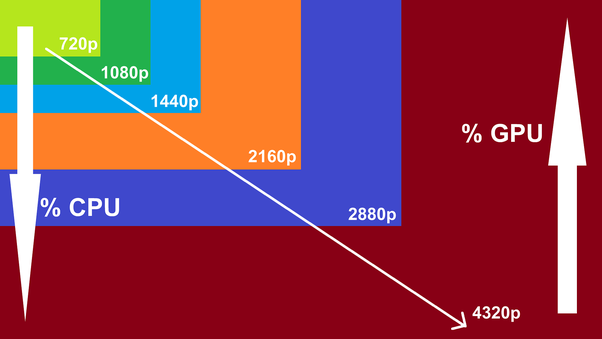
FAQs:
1. What Does It Mean If GPU Usage Is High But Performance Is Low?
It might indicate a thermal issue, driver problem, or that the GPU is being throttled.
2. Why Does My GPU Usage Drop During Some Games?
GPU usage can drop if the game is less demanding or if your PC is not running the game at its full capacity.
3. Is It Normal For GPU Usage To Fluctuate?
Yes, it’s normal for GPU usage to fluctuate based on the game’s demands and scenes being rendered.
4. Can A Software Issue Cause Low GPU Usage?
Yes, software bugs or outdated drivers can sometimes cause low GPU usage.
5. How Do I Check If My GPU Is Working Properly?
Use tools like Task Manager, MSI Afterburner, or GPU manufacturer software to monitor GPU usage and performance.
6. Can High GPU Usage Damage My Gpu?
High GPU usage is normal and safe if temperatures are within the safe range (usually below 85°C). Ensure your system is well-ventilated.
7. Should My GPU Usage Always Be 100% When Gaming?
No, it can vary depending on the game and settings. 100% usage is ideal but not always necessary.
8. What If My GPU Usage Is At 100% But The Game Still Stutters?
Stuttering could be caused by other issues like thermal throttling, insufficient RAM, or software problems.
9. Does GPU Usage Affect Frame Rates?
Yes, higher GPU usage often means higher frame rates, provided other components aren’t bottlenecking performance.
10. Is It Bad If My GPU Usage Is Only 50%?
Not necessarily. It could mean your game isn’t very demanding or other parts of your PC are limiting performance.
Conclusion:
In conclusion, when gaming, GPU usage should ideally be between 90-100% to ensure smooth performance and high-quality graphics. This level of usage indicates that your GPU is fully engaged in handling the game’s demands. If your GPU usage is lower, it might mean the game isn’t very demanding or there could be other performance limitations in your PC. Monitoring and adjusting settings can help achieve the best gaming experience.